How to Upload Data Log for Autel Tools?
When error occured with Autel tools, you can firstly upload data log as the following steps in the picture, so the Autel Technician can have a check:
For example, for IM608 IMMO function, if error occured:
Please select the exception type accurately to help the engineer to locate the problem.
1. click upper right corner on this menu to upload data
2. “Error occured while programming/coding”describe what error occured during the operation.
3. Click “OK”-Confirm to upload datalog
DONE~!
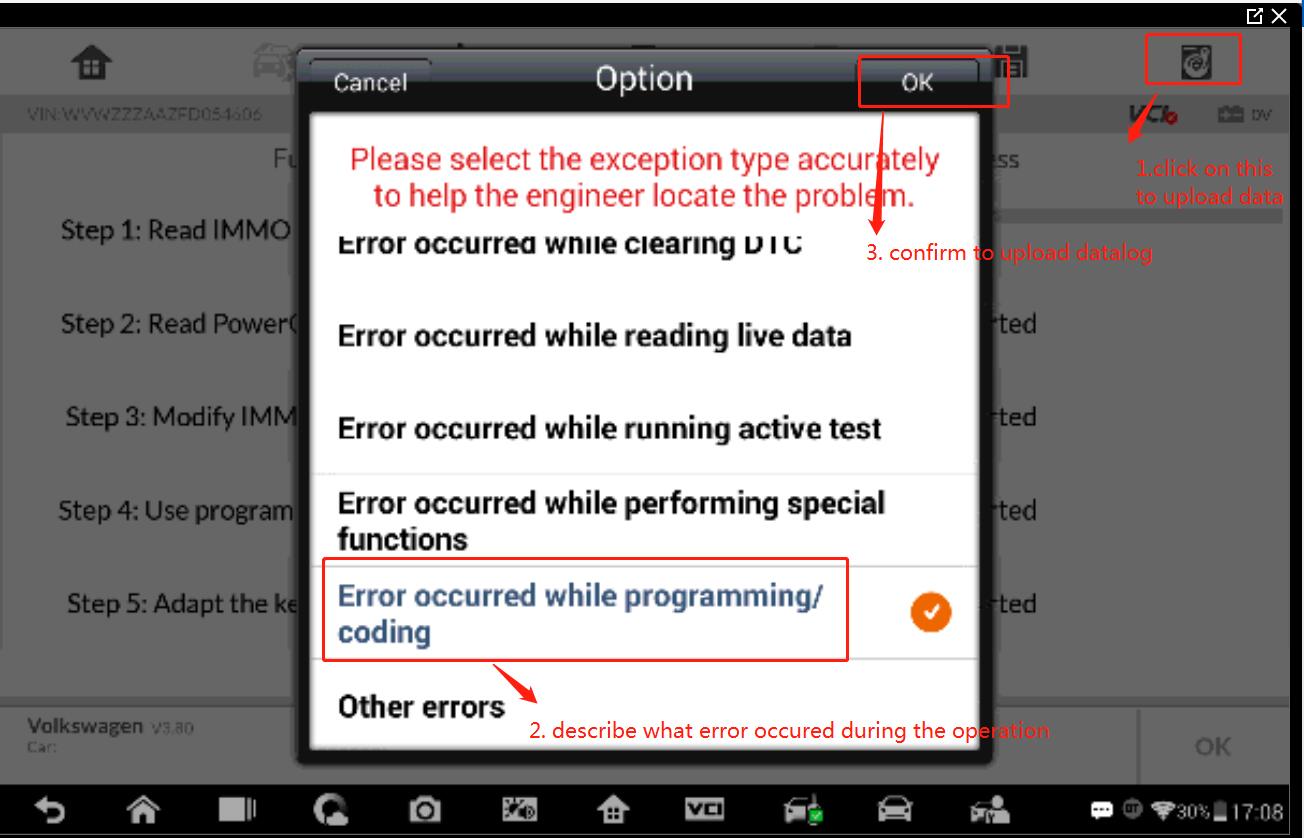
Par exemple, pour la fonction Immo IM608, si l'erreur s'est produite:
Veuillez sélectionner le type d'exception avec précision pour aider l'ingénieur à localiser le problème.
1. Cliquez sur le coin supérieur droit sur ce menu pour télécharger des données
2. «L'erreur s'est produite lors de la programmation / codage» Décrivez quelle erreur s'est produite pendant l'opération.
3. Cliquez sur «OK» - Confirmer pour télécharger la forme de données
Fait ~!